
Don’t you just love those little programs that do that one small thing, oh so perfectly? (Remember the Norton User Access Control tool?). Well, this little program is also just as awesomeous.

Don’t you just love those little programs that do that one small thing, oh so perfectly? (Remember the Norton User Access Control tool?). Well, this little program is also just as awesomeous.
It’s very useful to learn how to set up to send mail using Asp.NET, both GMail and Asp.NET are widely used and trusted. One advantage is flexibility: If you’re a setting up a large email system for mass mail-outs to Foxy Bingo customers and other gaming fans, or if you’re a smaller, family business who is just mailing your local clientele, this system is up to the job. Enjoy the tutorial.
So here is another, even briefer, tutorial on sending mail in Asp.NET using GMail SMTP (means using a GMail Account doh!).
Alright, this was one of the queries I got a few days back. I finally got the time to pour some time on it.
So here is the tutorial for sending PHP Mail using Gmail as your SMTP engine.
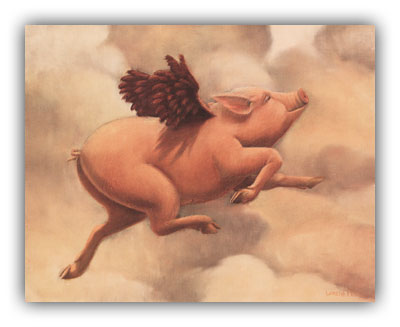
Alright, aside from that visual pun above, most of you may well know that something very delicious dangerous going by the name of the Swine Flu, is flying around (literally: it’s airborne).
My dear friend Ananth (yes, you only :)) suggested I do a post with the content of an email, that he forwarded for the benefit of class, for the general mass of equally ignorant … people.
So with less of me, and more of him, here is the email copied word for word, character for character, tittle for tittle..
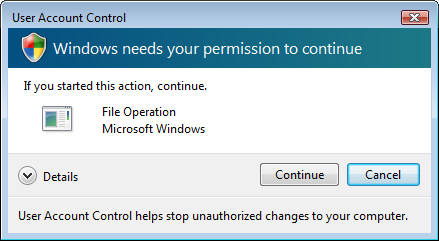
If you’ve used Vista, or rather, if you are still using Vista, you’ll know one of the most annoying this about it is probably the User Access Control.
I’m talking about the ridiculously annoying pop up that comes up everytime you do anything beyond basic usage. This means opening up any options, applying any settings, and of course, when you want to run anything as Administrator.
So for the Download of the Week for this week, I present a solution: The Norton Vista User Account Control.
Heres how it works:
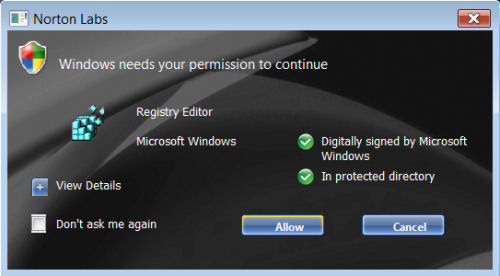
Try doing the same action again. Thats right, no more annoying prompts.
My take: A must have program for every Vista user. UAC is a good idea, however horribly implemented in terms of HCI principles. Install Norton’s UAC tool, live life easier. Kind of ridiculous that this feature didn’t come from Microsoft in a Service Pack or something. One would have thought it obvious right?
Download Nortons UAC Tool here.
Did this make your vista experience any easier? Sound off in the comments 🙂
I was just asked to look up the dates for, well, the GRE, so I did.
Then I wondered if it would the last of such request that I might get.
And hey, I had a semi-permanent place to post things, now didn’t I?
Anyways, click to read after the jump for the screenshot images (all neatly photoshopped), of the available dates for the GRE exam in Hyderabad and Kolkata, for the rest of 2009
Google has always had a very special place in my browser heart, and for that reason, I thought I’d do a little update post on some new Googly things out in the wild.

GMail Inbox Preview
First of all, for those of you who use Gmail, you know it can be a real pain in, well, a pain, when it comes to loading your inbox, which for you geeky folks, is nothing but the entire AJAX like program for your mail.
There’s simply nothing as slap-on-your-face-ish as waiting for 4 minutes to load your Gmail inbox, and then only to realise that you have only 2 emails, one from a free Colon Cleaner and some other mail with a whole lot of Chinese (Ok, I’m kidding, they’re in my Spam).
Anyway, Google has blessed us with a new Gmail Labs feature called Inbox Preview.

Here’s how it works: Right after you sign in, and you start getting that Loading Gmail progress bar, during which time you usually leave the room to make some hot tea and come back, you can now see the latest 10 of your emails. You can now decide within nanoseconds (Ok, I exaggerate), whether or not you want to continue.
“I want it, how do I get it?”:
There you go. If you want to test, I’m going to advise you wait until the next time you need to check your mail.
Also, while we’re here, if you always use the same computer for checking your mail, you might consider Gmail Offline, which installs itself into the browser, allowing you to access your mails even when offline, and spare you the downloading time.
Google Chrome 2
For those of you who like fast things (Lamborghini, ASUS Graphics Cards, me running towards chicken), you certainly won’t be disappointed in the brand new Google Chrome 2.
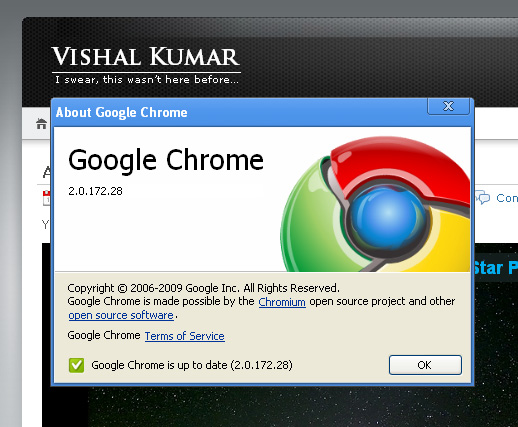
Features:
Chrome really is super fast. In fact, its javascript engine (the part of the browser that does cool animations and stuffs), is hyper fast. So fast, that in fact, there are some javascript programs that can only be run in Chrome.
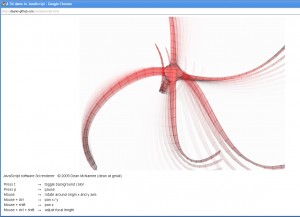
Check out more wierd, fun, and useless things you can do with Chrome at the ChromeExperiments.com site (yes, thats the site)
Click here to go to the Google Chrome Site.
Otherwise just be seated in your comfortable seat and click here to download the complete installer here. This is probably what you want if you are downloading at your friend’s (with unlimited broadband) place.
Google SMS Channels

Alright, this may be old news to some, but I‘ve only just heard about it, so I figure since nobody mentioned this to me, then nobody I know knows about it. Or something like that.
Anyway, Google India has launched, quite recntly, a pretty nifty (and free) service: SMS Channels. With this, you can now receive (free) SMS updates from various live feeds that have been created, or you can create yourself.
So check this out, I’m now getting (for free), a couple of sms everyday, from the latest Google News Technology updates, another set from BBC International News (yes, its true, shoot me). There’s a whole lot of other channels for other SMS jokes, etc, so be sure to check it out.
Useful? Well, its an Opt-in service. This means that while you can certainly address a large group of people for free via sms, and even automate it through smsing an RSS feed, you need to get people to sign in and subscribe first. Just an little initial setting up difficulty for some, but otherwise cool.
Check it out here.
A Good Night
Found any of the above useful? Found anything betterly useful? Please do let me know in the comments. : )
You’ve read the title, now here goes:
Simply awesomeous, what?
I feel so small again. 🙂
Comments?
K, I promise to write something up tomorrow.
But First!
(vk: dude, its your own blog. You Have to be the first)
😀