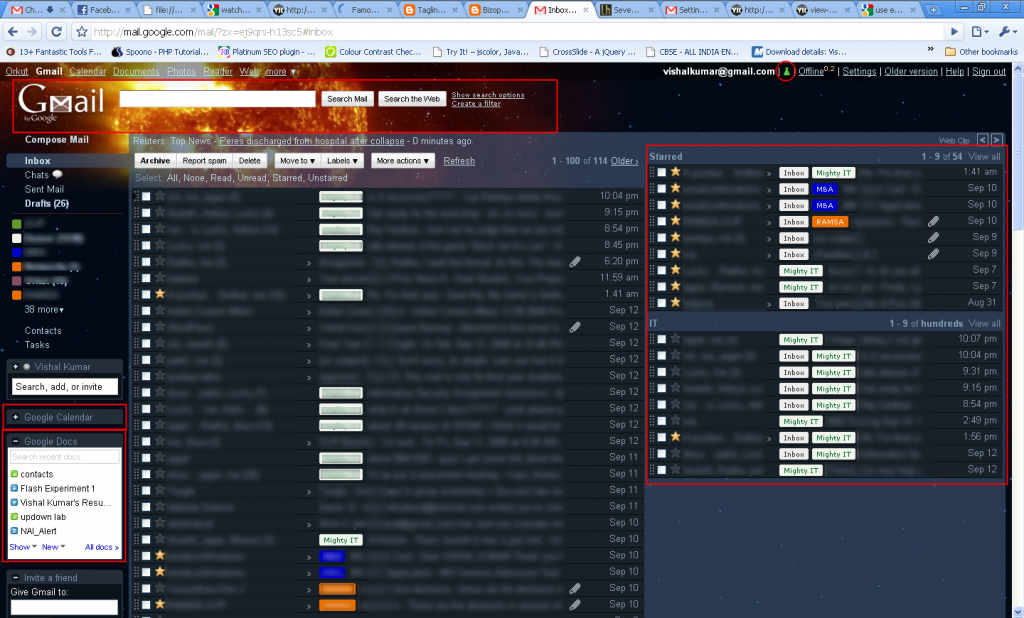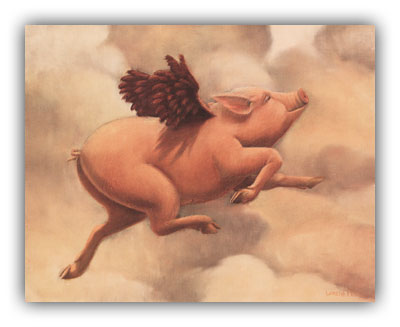While I was just digging around Dreamhost’s panel, I stumbled across a new One Click Install I had not seen before: Trac.
Trac is, according to their site, an enhanced wiki and issue tracking system for software development projects. Nifty. The last time I had tried my hand with Trac, I think I almost lost my hands. But now, Dreamhost has made it super easy to get Trac, and Subversion (a Concurrent Version System, made super easy with TortoiseSVN) along with it.
Now, as excited as I was to get this ‘new’ thing running on my account, I realized I knew precious little about how to set it up beyond the One Click of the famed One Click Installation process. True, Trac was now installed in my account, but what next?
A long story short, I figured someone else might walk down the same path (and get lost like I did). So I basically screenshotted the path of least resistance to setting up Trac and Subversion on Dreamhost.